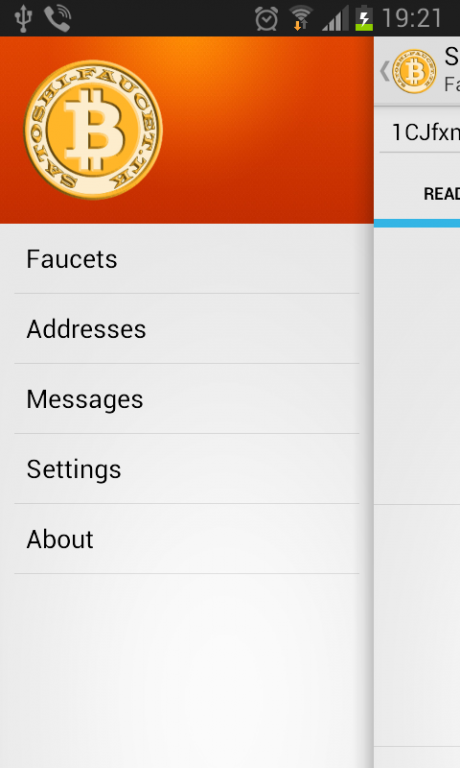Satoshi Faucet 1.0.4
Free Version
Publisher Description
The application manages the faucets which pay Satoshis for visiting their site. Automatically inserts the number of your Bitcoin-wallet online. App helps to find hidden sometimes captcha, helps to click on the hidden "Get Reward" button or "Claim" button. The app hints about the size of the faucets balance. Satoshi Faucet detects and memorizes the time when the faucet ready for the next paying of reward.
You must be registered at least one Bitcoin wallet. Just enter one or more numbers in the "Addresses". Select the address for earnings Satoshi in the list of "Faucets".
Faucets instantly send your Satoshi in micro wallets to sites aggregators: FaucetBox.com, Paytoshi.org. Or faucets themselves remember how much you have earned. In any case, after accumulating a minimum or fixed amount they send your coins to your Bitcoin-wallet.
The application and its author are not engaged in exchange Bitcoins for real money.
In its work, the application uses the Chromium-based engine for WEB-browsers "Crosswalk Project Runtime". It can be installed directly from Google Play or from the application.
About Satoshi Faucet
Satoshi Faucet is a free app for Android published in the Accounting & Finance list of apps, part of Business.
The company that develops Satoshi Faucet is evvsoft.com. The latest version released by its developer is 1.0.4. This app was rated by 2 users of our site and has an average rating of 1.5.
To install Satoshi Faucet on your Android device, just click the green Continue To App button above to start the installation process. The app is listed on our website since 2016-04-07 and was downloaded 451 times. We have already checked if the download link is safe, however for your own protection we recommend that you scan the downloaded app with your antivirus. Your antivirus may detect the Satoshi Faucet as malware as malware if the download link to tk.satoshifaucet is broken.
How to install Satoshi Faucet on your Android device:
- Click on the Continue To App button on our website. This will redirect you to Google Play.
- Once the Satoshi Faucet is shown in the Google Play listing of your Android device, you can start its download and installation. Tap on the Install button located below the search bar and to the right of the app icon.
- A pop-up window with the permissions required by Satoshi Faucet will be shown. Click on Accept to continue the process.
- Satoshi Faucet will be downloaded onto your device, displaying a progress. Once the download completes, the installation will start and you'll get a notification after the installation is finished.